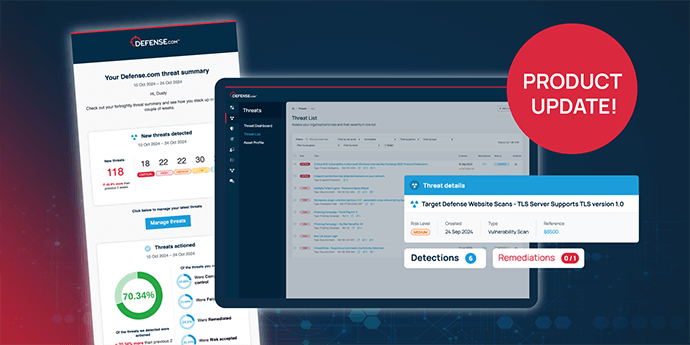
Product Update – Threat Management
Our enhanced notification system introduces bi-weekly threat digests, intelligent de-duplication, and streamlined alert management, giving your better control and visibility over your security environment.…
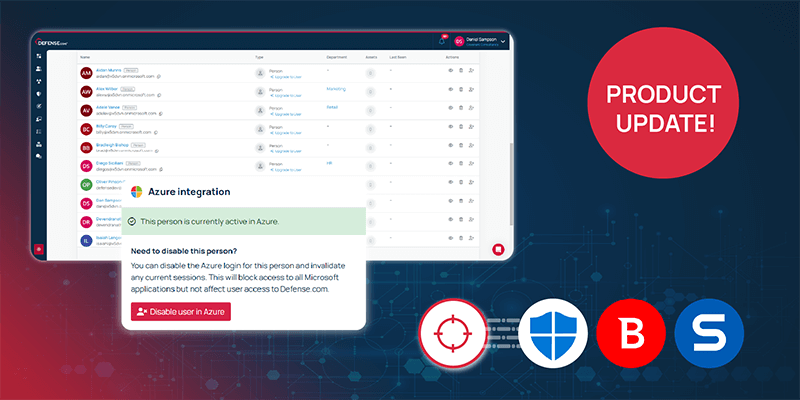
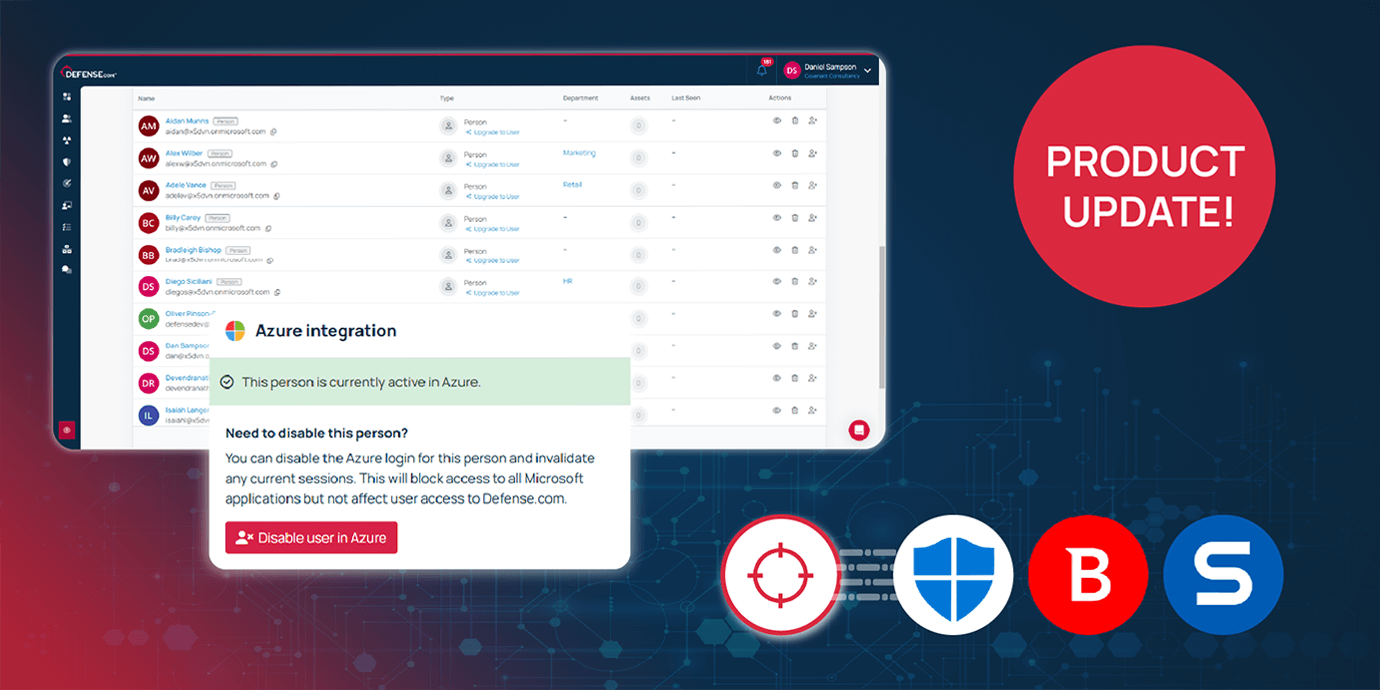
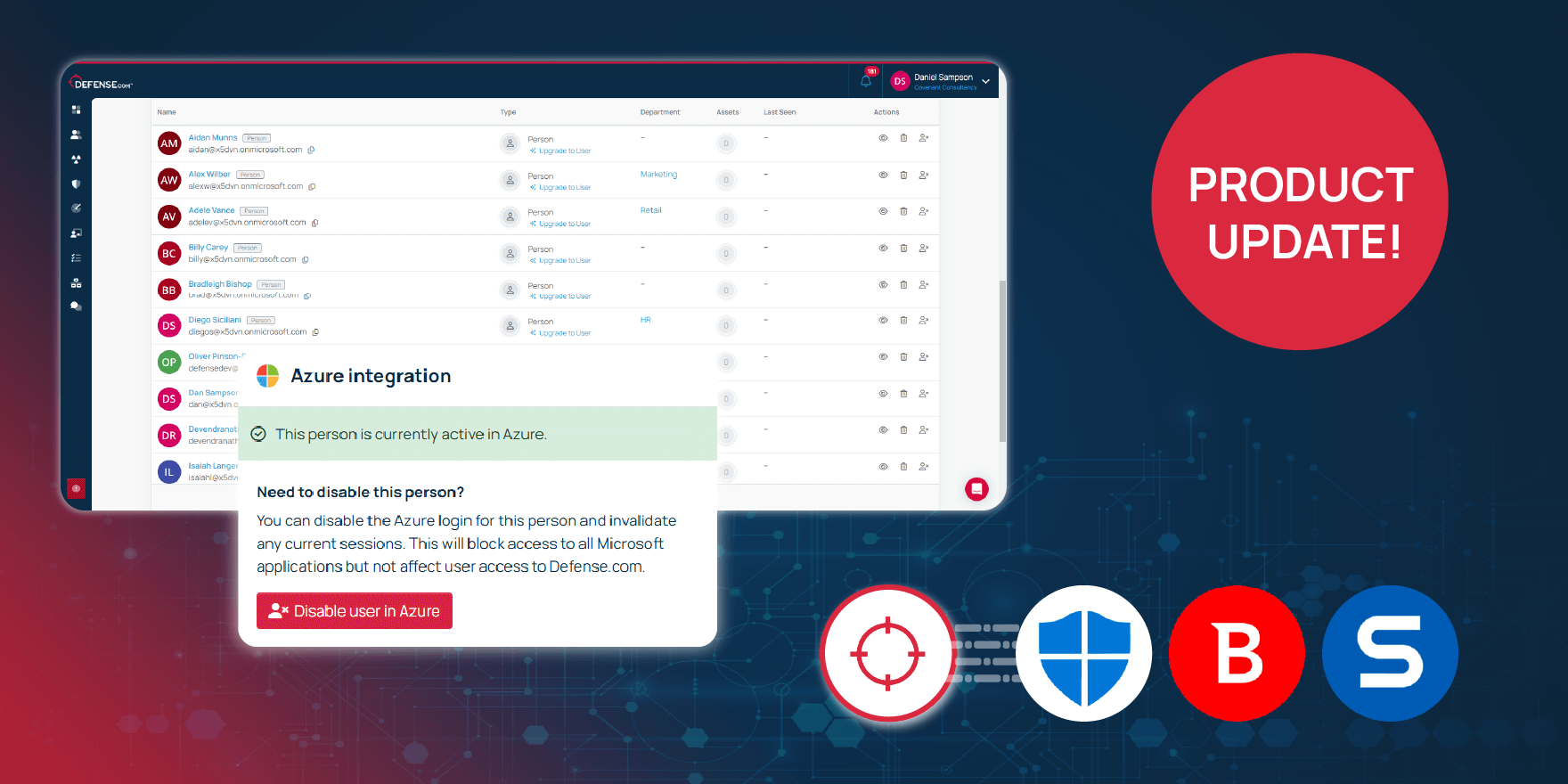

Emma Beacom
Product Marketing Specialist
29 Jan 2025
At Defense.com, we’re always working to make cybersecurity simpler, smarter, and more effective for our customers. This January, we’re excited to share some significant updates that enhance how you monitor and respond to threats, all from within the Defense.com platform.
Here’s what’s new:
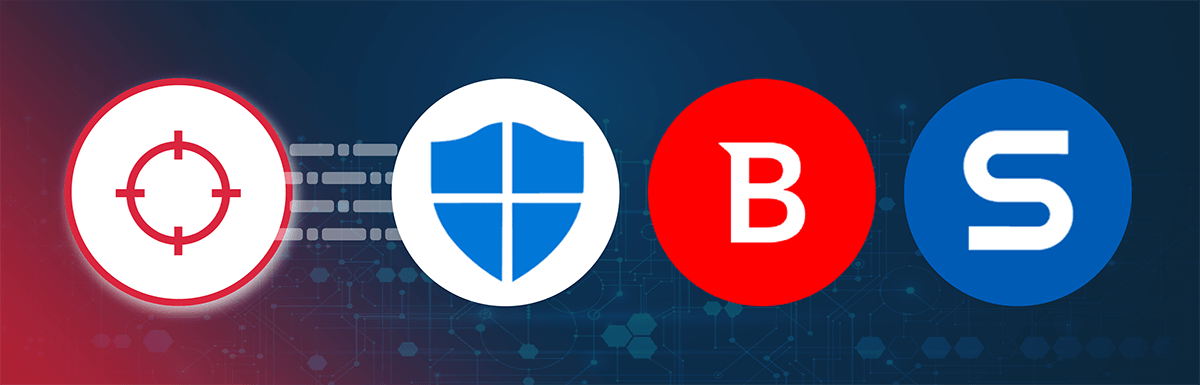
We’ve added three powerful new integrations:
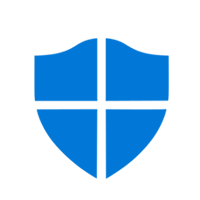 Microsoft Defender for Endpoint
Microsoft Defender for Endpoint
 Sophos
Sophos
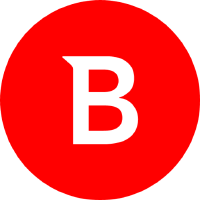 Bitdefender
Bitdefender
These integrations enable you to connect your existing security tools to the Defense.com platform with just a few clicks, opening the door to greater efficiency and streamlined operations.
Adding to our library of integrations provides our customers with the following benefits:
Once connected, Defense.com can ingest logs and alerts from these tools, allowing you to monitor threats across your entire environment from one centralised dashboard. No more switching between platforms or losing valuable time juggling multiple systems.
Responding to potential threats has never been easier. From within Defense.com, you can trigger anti-virus scans or isolate devices that pose a risk, enabling you to act swiftly and decisively.
By consolidating your security operations, these integrations reduce complexity and empower your team to focus on proactive threat management.
For our Microsoft 365 customers, we’ve rolled out a significant enhancement to our integration: the Users module. This feature is designed to provide improved visibility into your Microsoft 365 environment and deliver actionable tools for managing user-related security incidents.
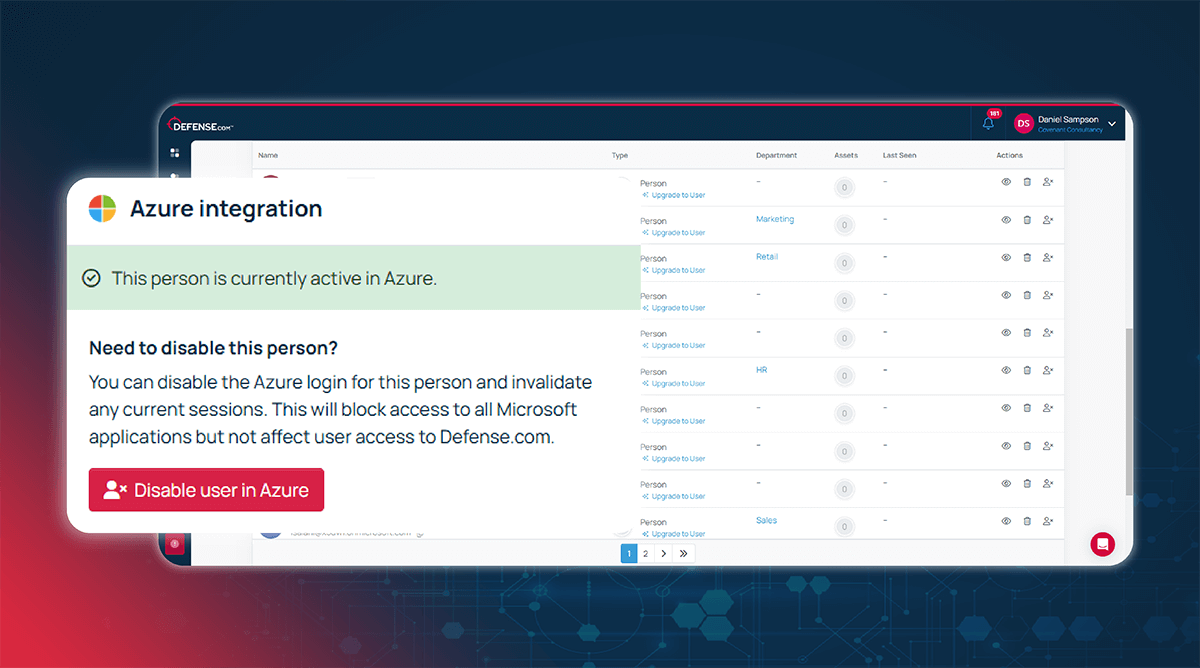
How does it work?
Once enabled, Defense.com will get to work in syncing user data such as name, email, contact number, job title and department from Microsoft 365. This sync will then happen daily, ensuring your information stays up to date.
If a user account is compromised or poses a risk, you can act quickly by disabling the account directly from Defense.com. This immediate action can help contain threats before they escalate. Once resolved, you can easily reenable the affected user.
This new functionality makes it easier than ever to maintain a secure business environment while ensuring you have full control over user access and activity during critical moments.
Cybersecurity moves fast, and staying ahead means having tools that adapt to evolving threats. Our latest updates are designed to simplify your processes, enhance visibility across your wider security environment, and help you respond faster to incidents, so you can keep your organization secure with ease and confidence.

Emma Beacom
Product Marketing Specialist
Share this article
Our updated features are available as part of our 28-day free trial. Ready to experience smarter threat management? Try it for yourself today.
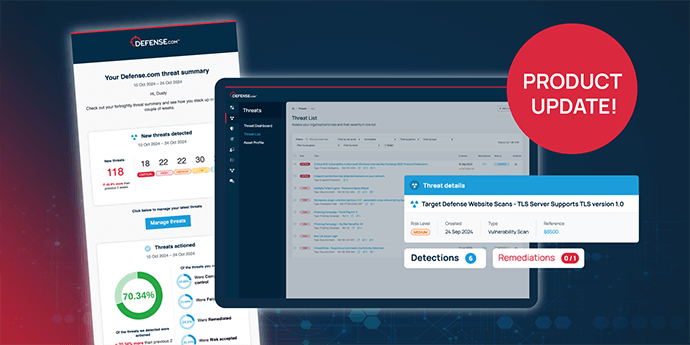
Our enhanced notification system introduces bi-weekly threat digests, intelligent de-duplication, and streamlined alert management, giving your better control and visibility over your security environment.…
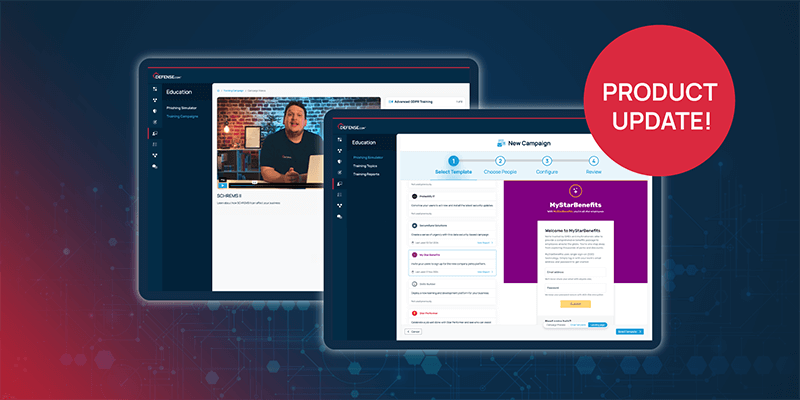
Our updated phishing simulator offers new templates, easy setup, and custom learning paths, enhancing functionality for better visibility and control over your team’s cyber awareness.…
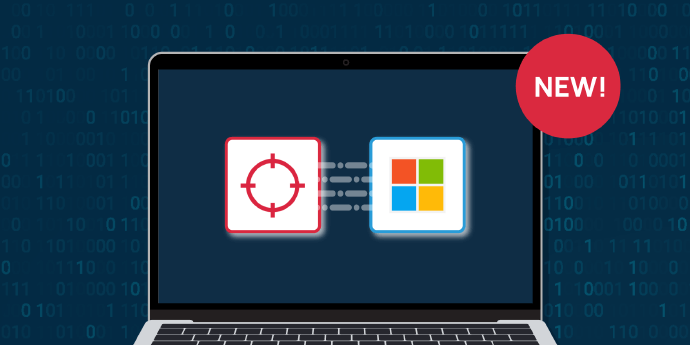
Find out how you can integrate your Microsoft 365 account with Defense.com to get alerted to new threats, improve your Secure Score and get tailored security advice.…

Discussing the benefits of a security operations centre (SOC), the complexities of building a SOC in-house and 5 reasons why business should outsource their SOC.…
Get actionable cyber security advice and insights straight to your inbox.